Preferences
The preferences dialog can be opened from the File menu and contains many
sub-categories:
Solving Preferences
The Solving preferences page contains preferences related to grid navigation, solution checking, the timer, and auto saving.
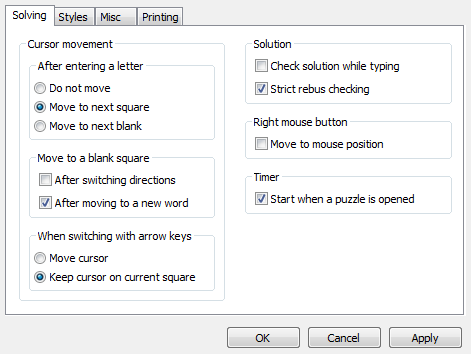
Strict rebus checking
- If this box is checked, squares with rebus entries for solutions will only be counted as correct if you enter a matching rebus entry.
- If this box is unchecked, squares with rebus entries for solutions will also be marked correct if you enter the first letter of the correct rebus entry.
Styles
The styles page contains preferences related to visual display. You can use a simple or advanced configuration options.
Simple Styles
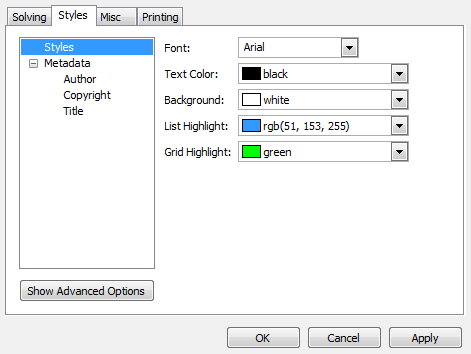
The simple settings page has options for global font, text and background color, list and grid highlight colors, as well as text alignment for the metadata panels.
Advanced Styles
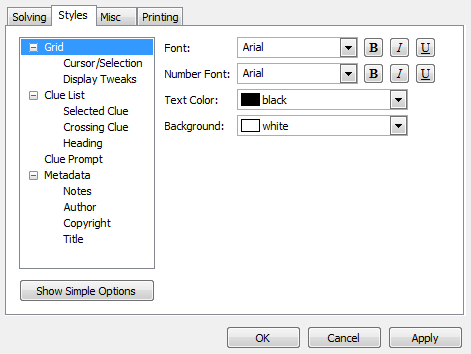
The advanced settings page allows you to change nearly every color and font used for display. You can change what information is displayed in metadata panels and the clue prompt (context help is available in the preferences dialog), and the way the grid is presented.
Miscellaneous Preferences
This page contains file history and auto save preferences.
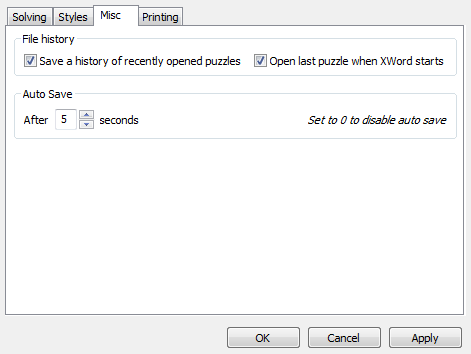
Printing Preferences
This page allows the user to change grid placement, brightness of the black squares (to save ink), and to select fonts to be used for printing.
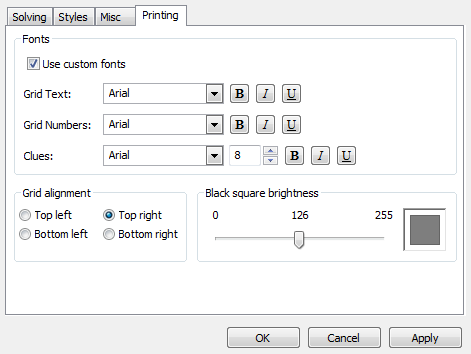
Fonts
If Use custom fonts is checked, the following fonts can be changed:
- Grid text
- Grid numbers
- Clues
If Use custom fonts is left unchecked, the appropriate values from the font
preferences page will be used for printing.
Black square brightness
The scale of black square brightness can be adjusted from 0 (black) to 255 (white).